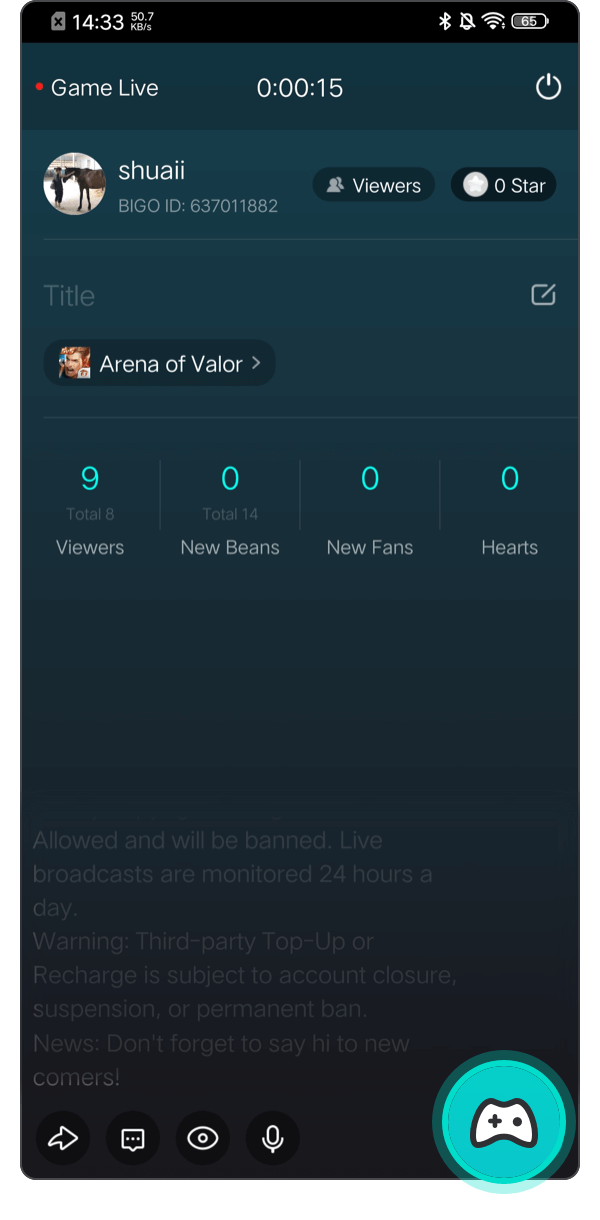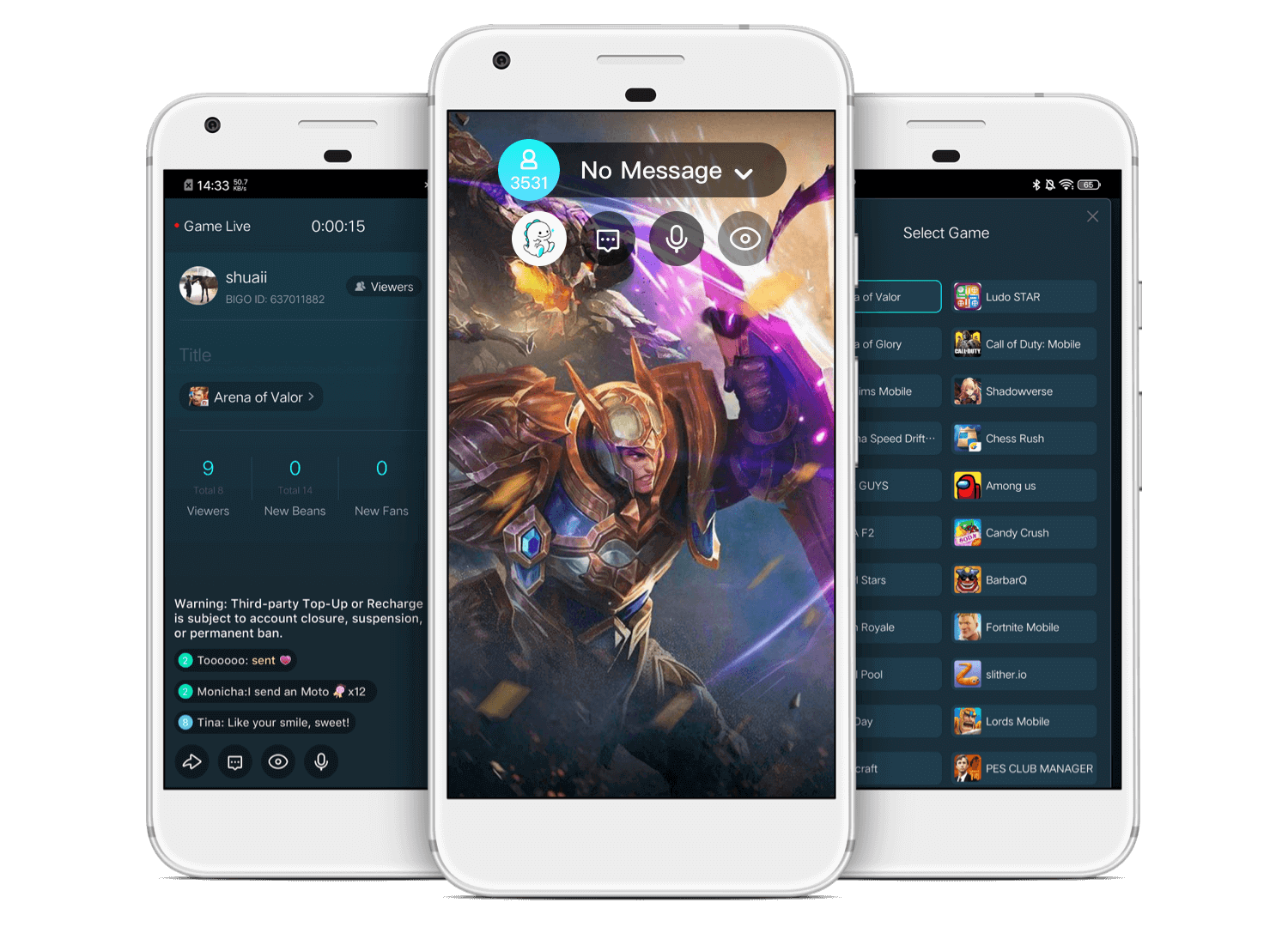1. Click the live button
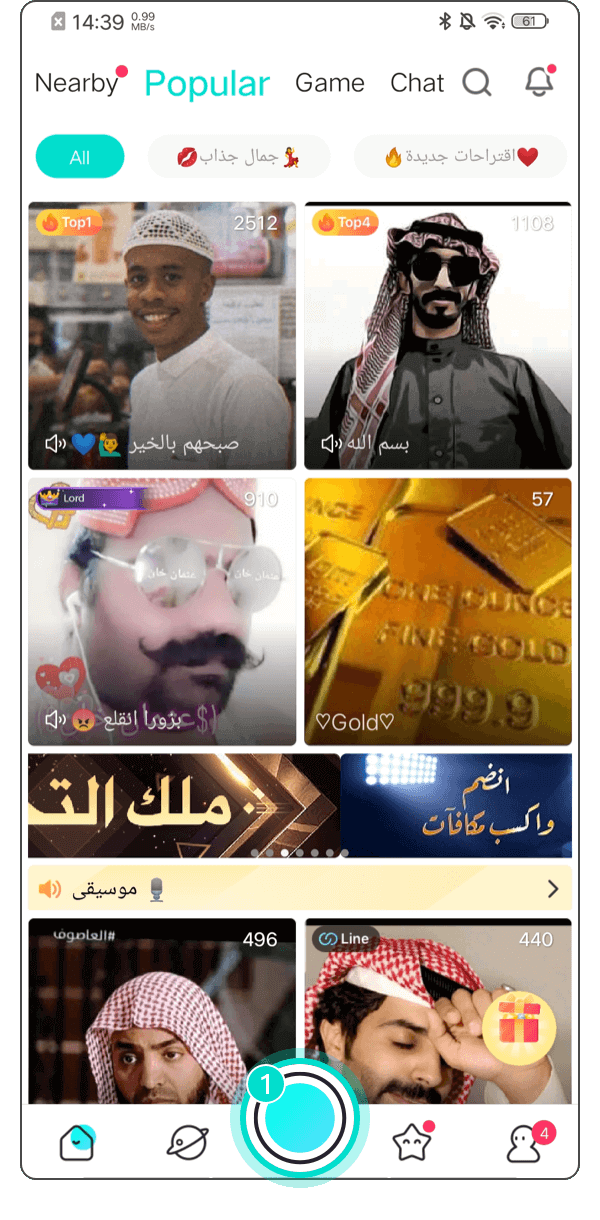
2. Choose game live broadcast
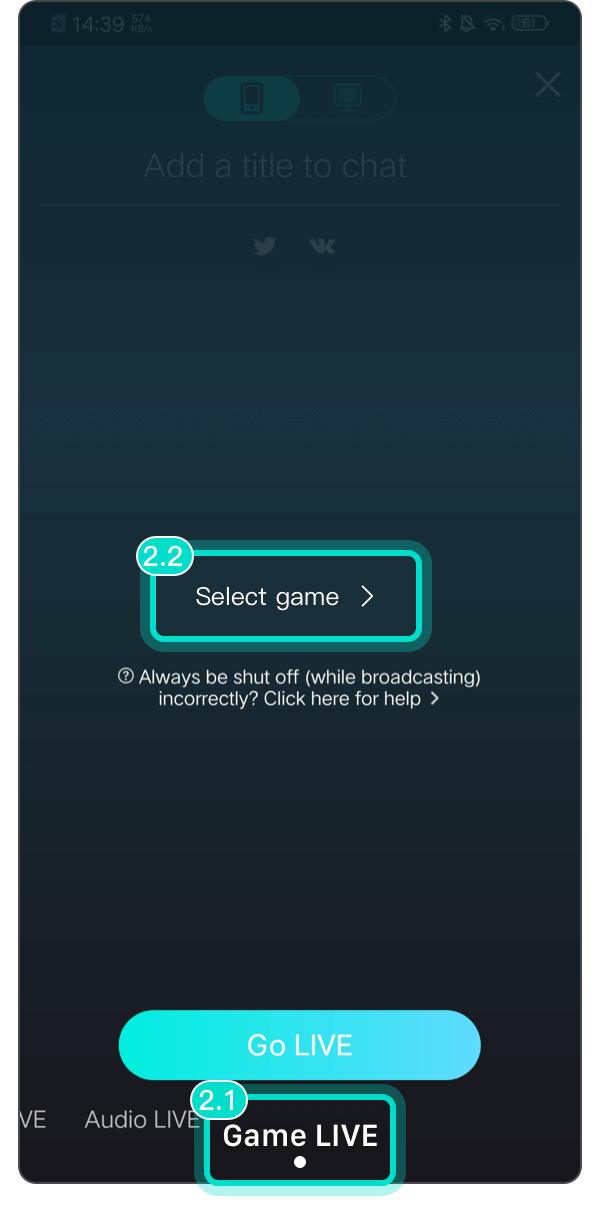
3. Select the game that will be broadcast live
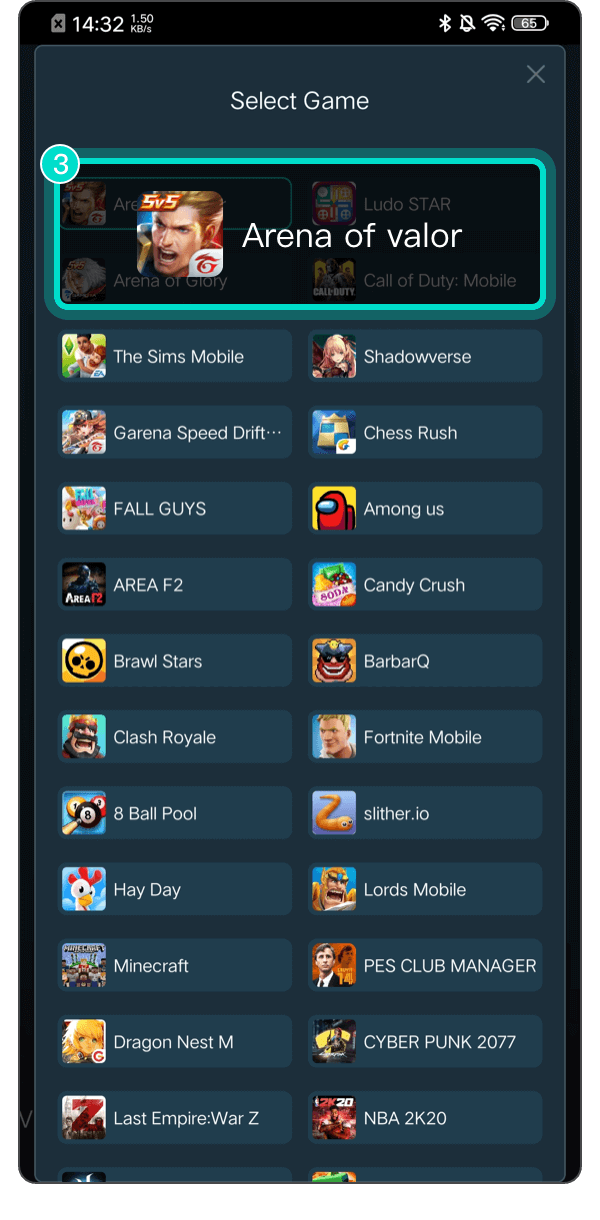
4.Ask for your permission.
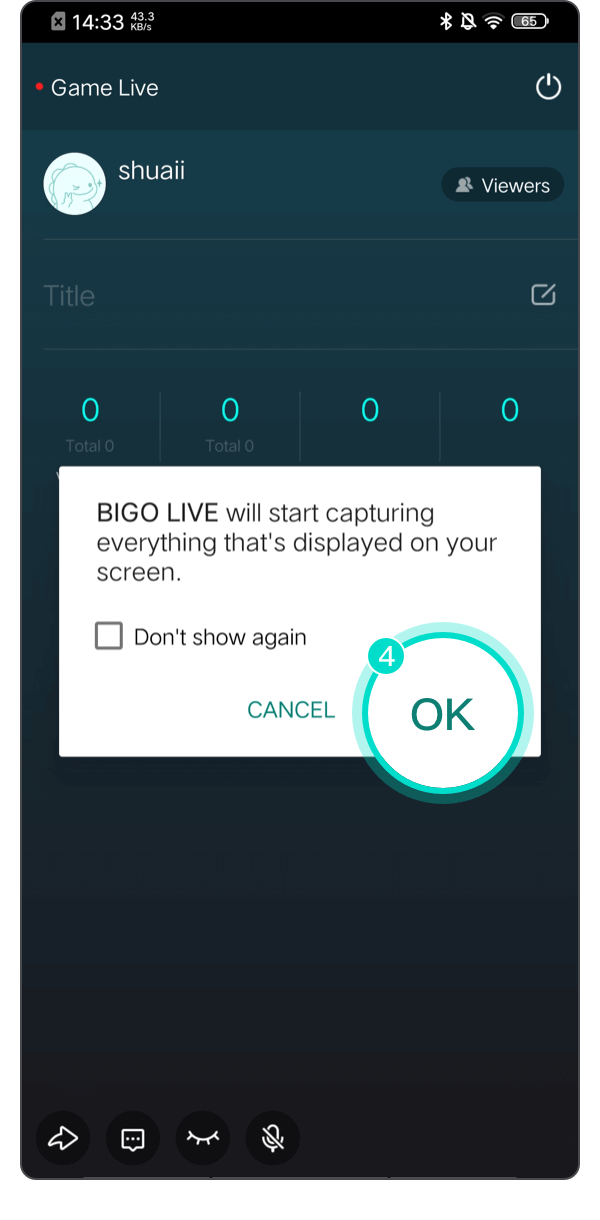
5.Say yes to open this game now!
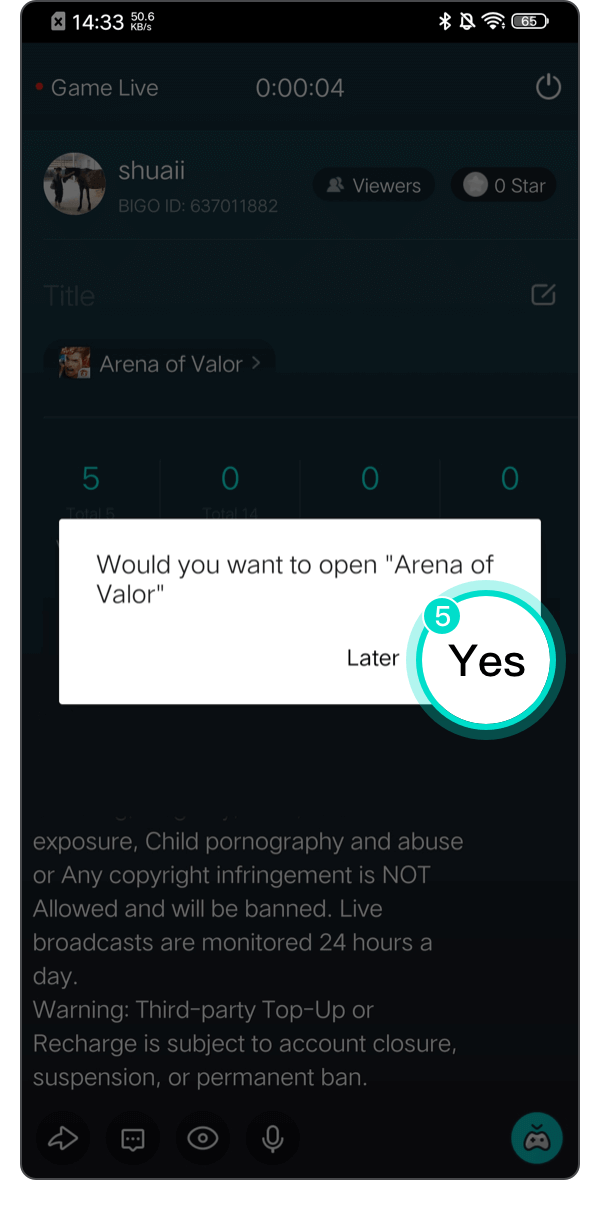
6.You can move the toolbar to anywhere in the screen.
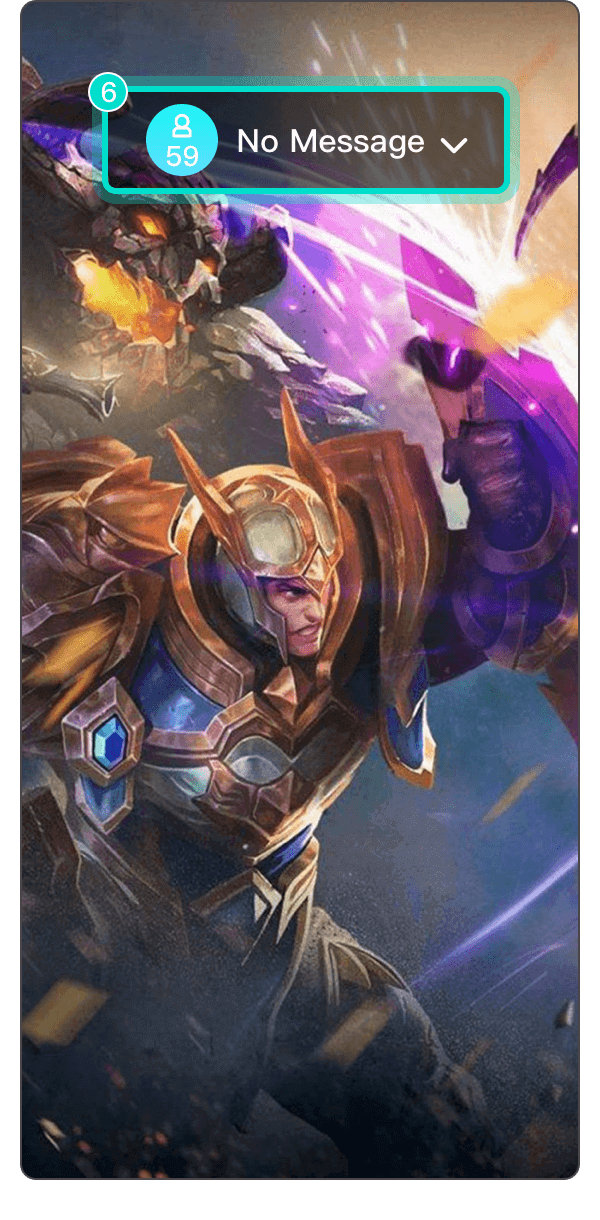
Go to your room
Views
Hide/show message
Private mode
Shut down/open your mic
Back to game