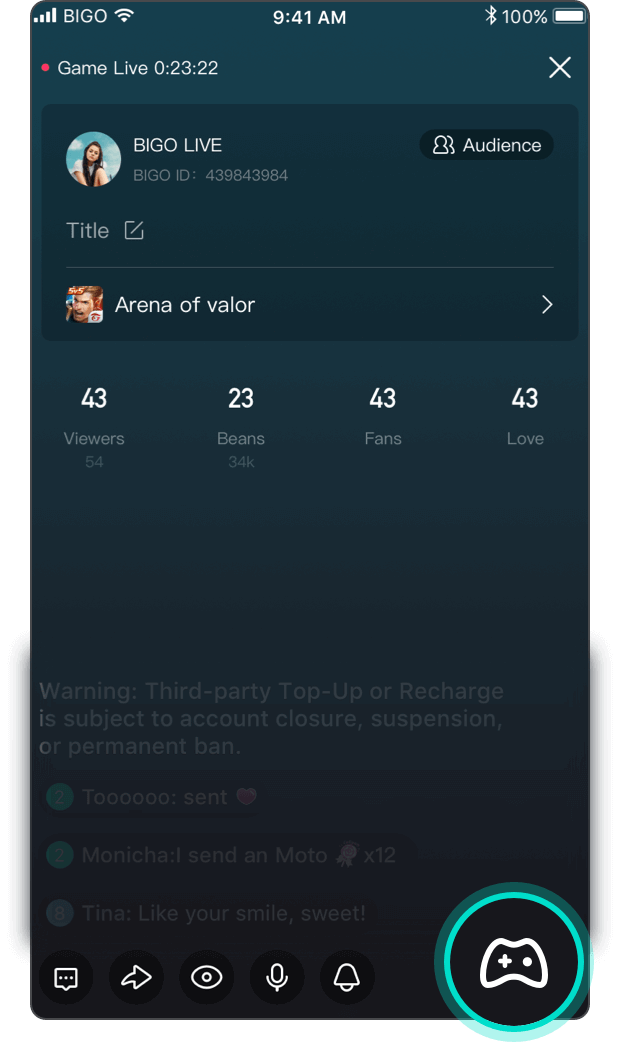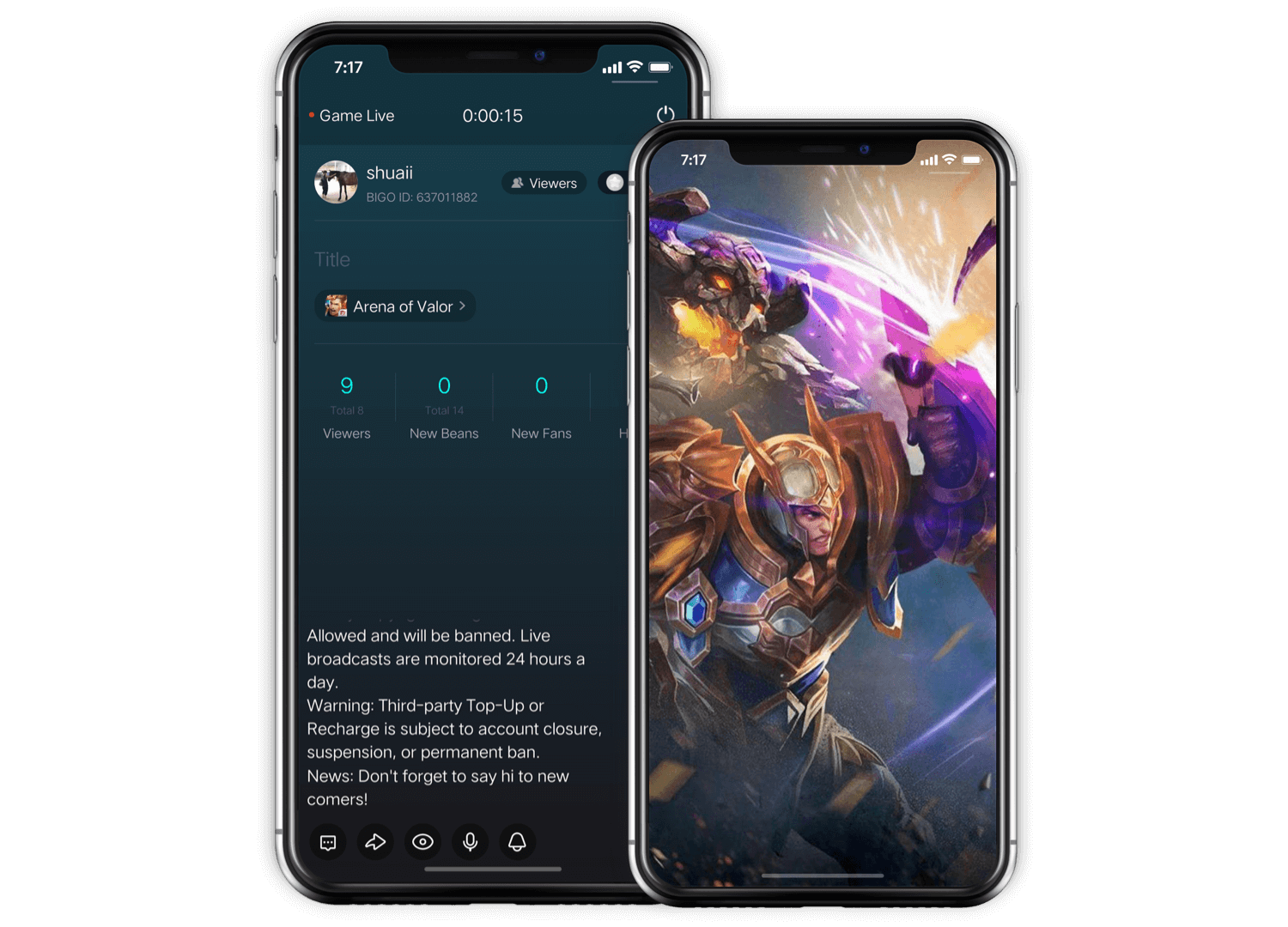1. Click the live button
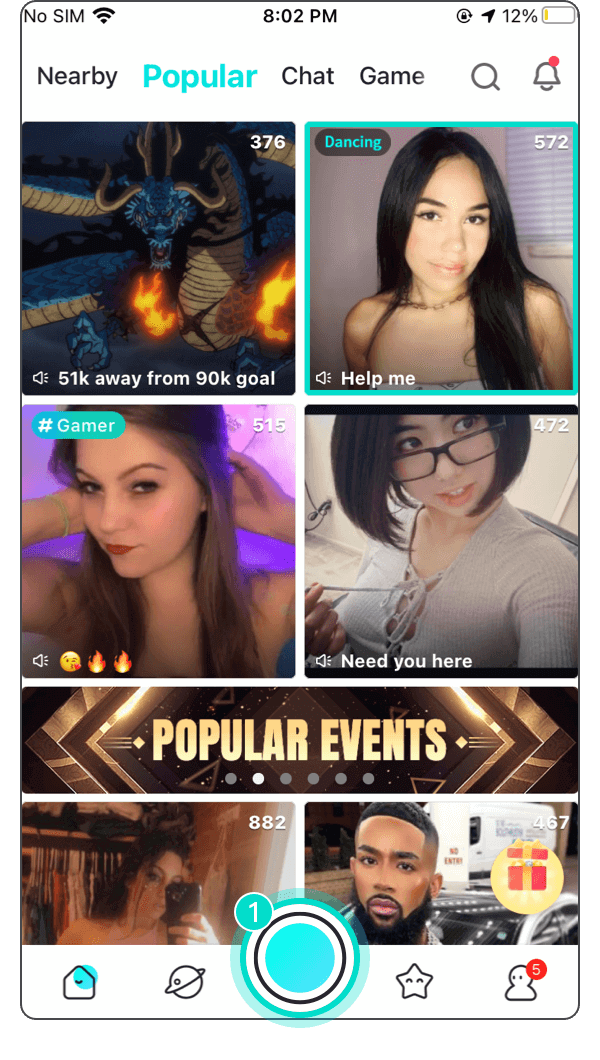
2. Choose game live broadcast
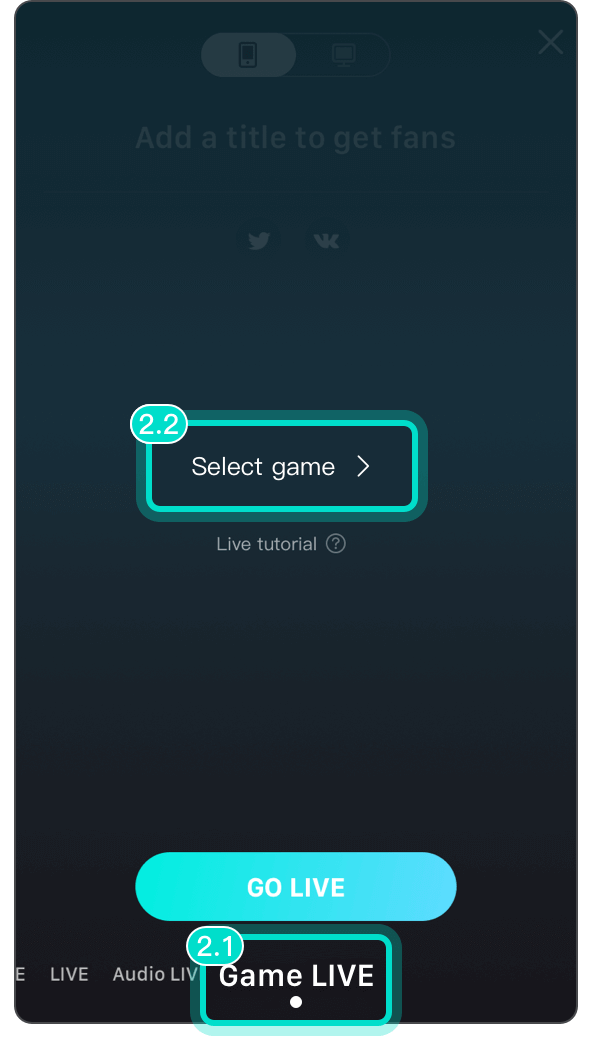
3. Select the game that will be broadcast live
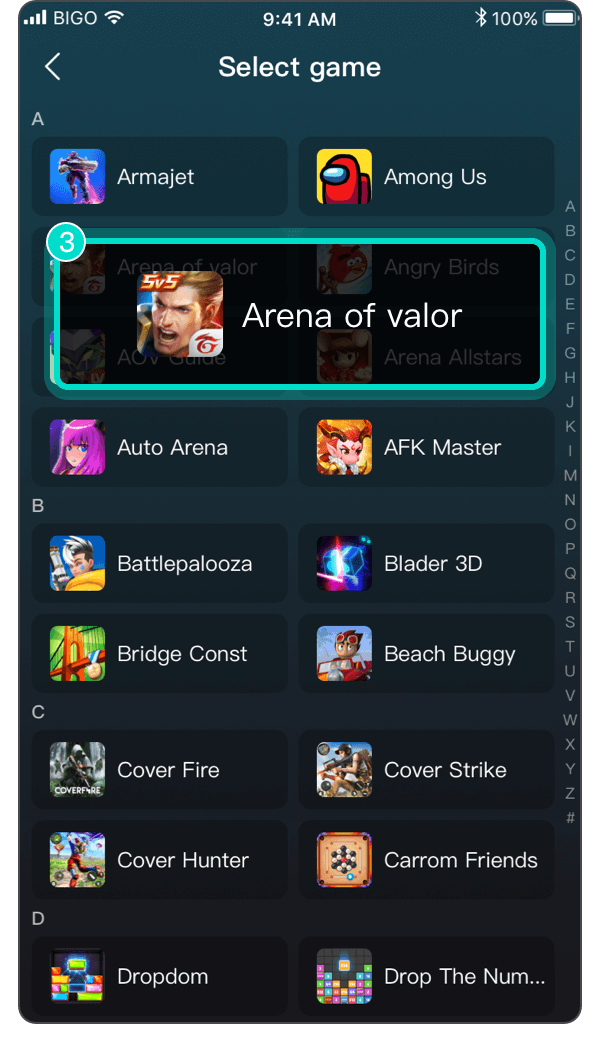
4. Select Bigo live, open the Microphone and click 【Go Live】
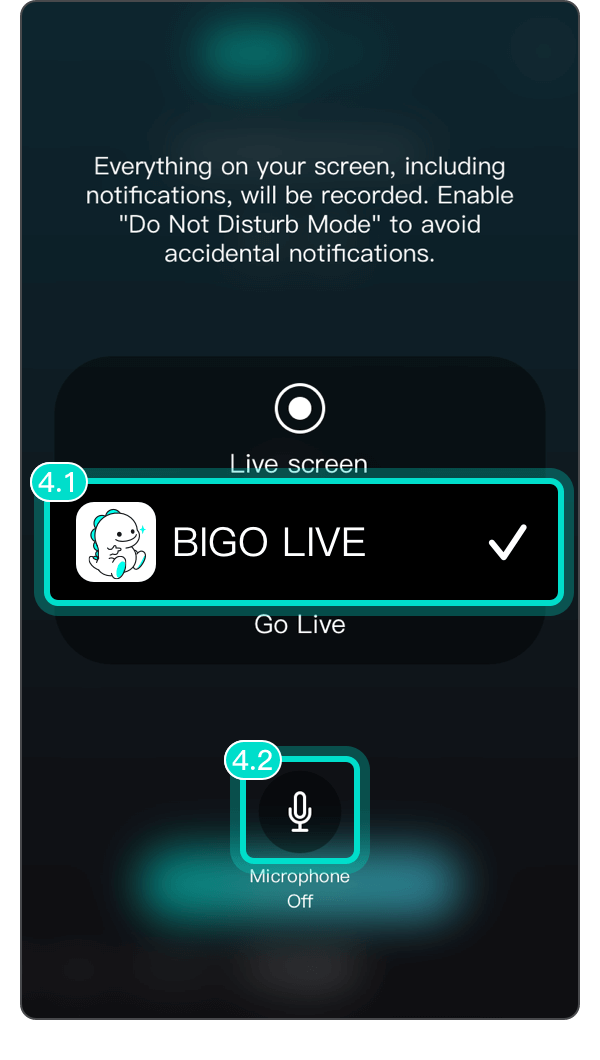
5. Click to start to gain more interaction!
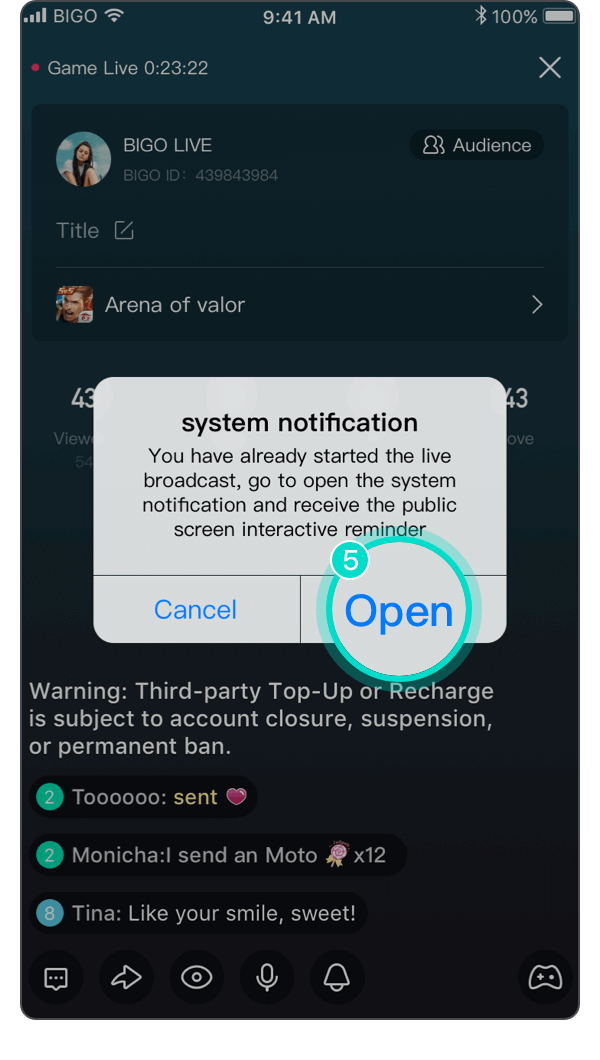
6. Click to start the game live broadcast!
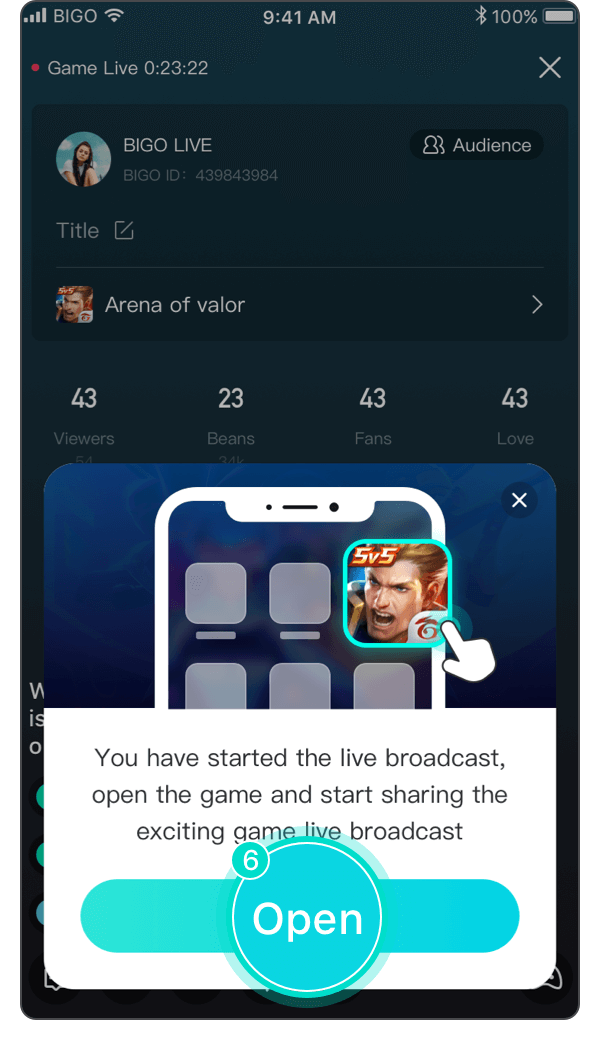
Hide/show message
Private mode
Shut down/open your mic
Receive/Hide interactive message
Back to game